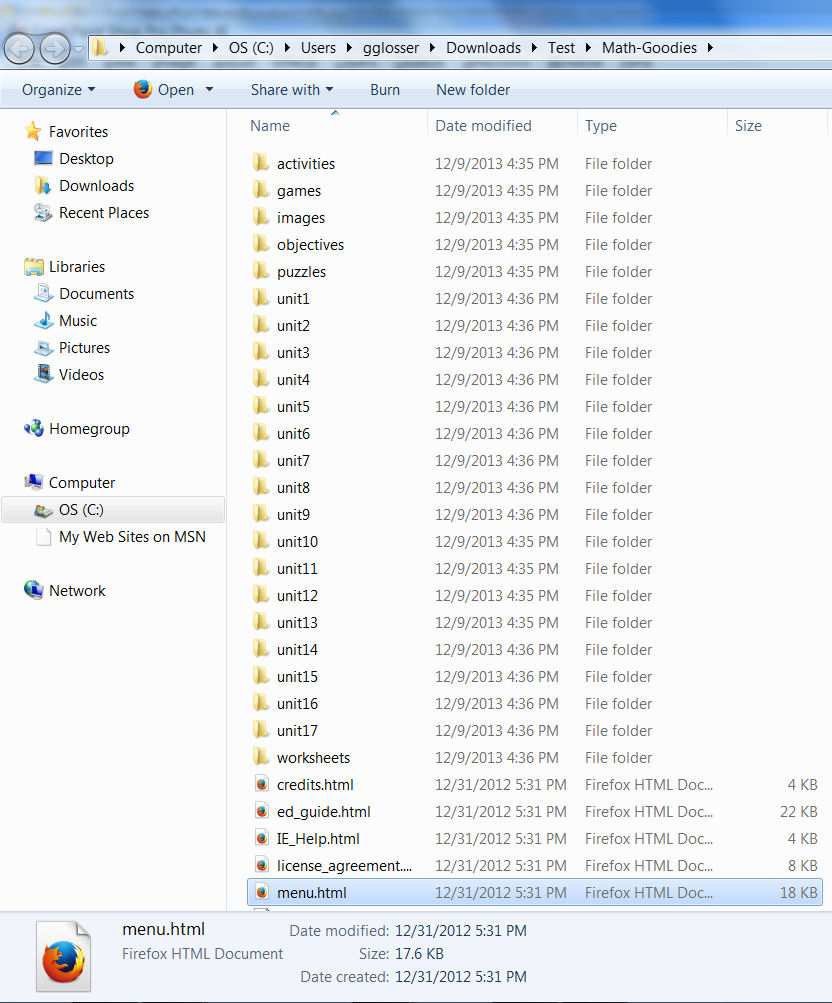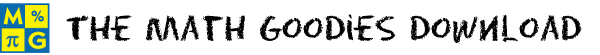
You purchased a file download of the contents of our CD.
To download your Math Goodies software follow these simple instructions:
-Log into your account if you aren't already (You should have received your new account login details in a previous email).
-Download Math Goodies to your computer (You must be logged in to access this link).
Then follow the steps below:
1. When the Opening dialog box appears, click Save File to begin downloading the ZIP archive.
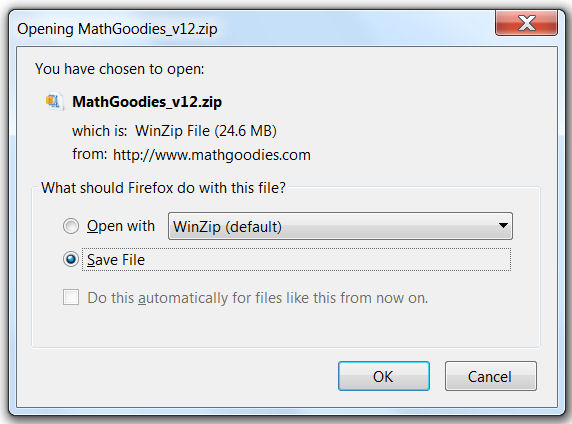
2. When the Downloads window appears, double-click the file called MathGoodies_v12.zip.
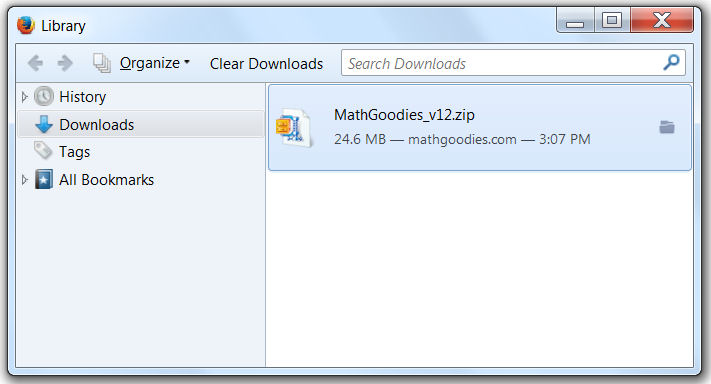
3. When your ZIP utility program launches, it will show all of our files and directories. Click Select All.
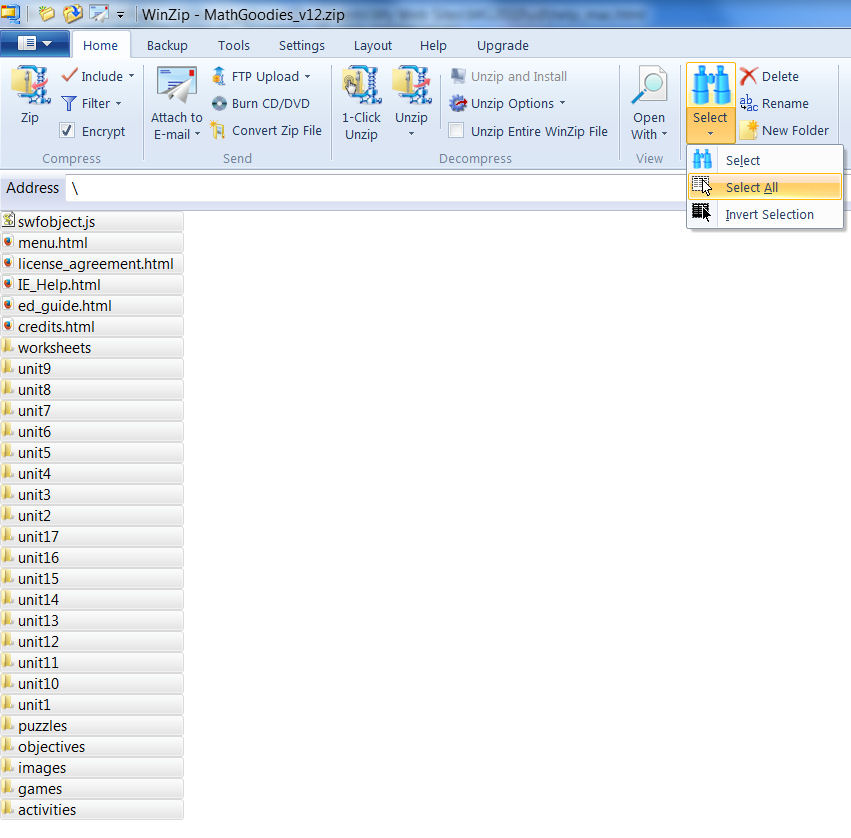
4. Click Unzip.
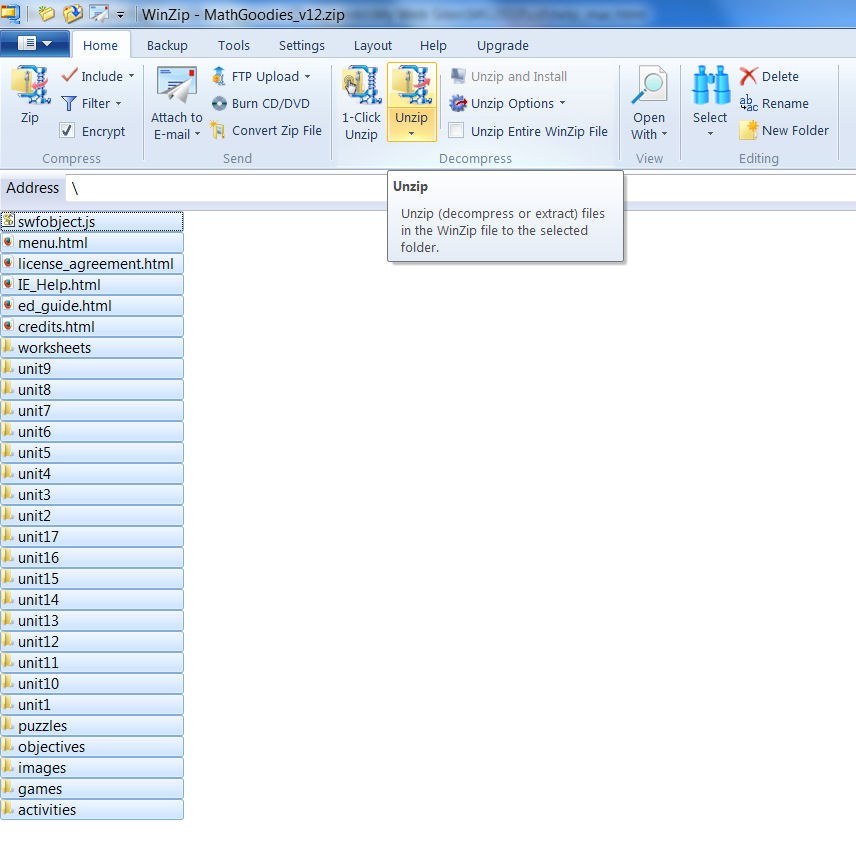
5. Select the folder into which you want to extract all files and directories.
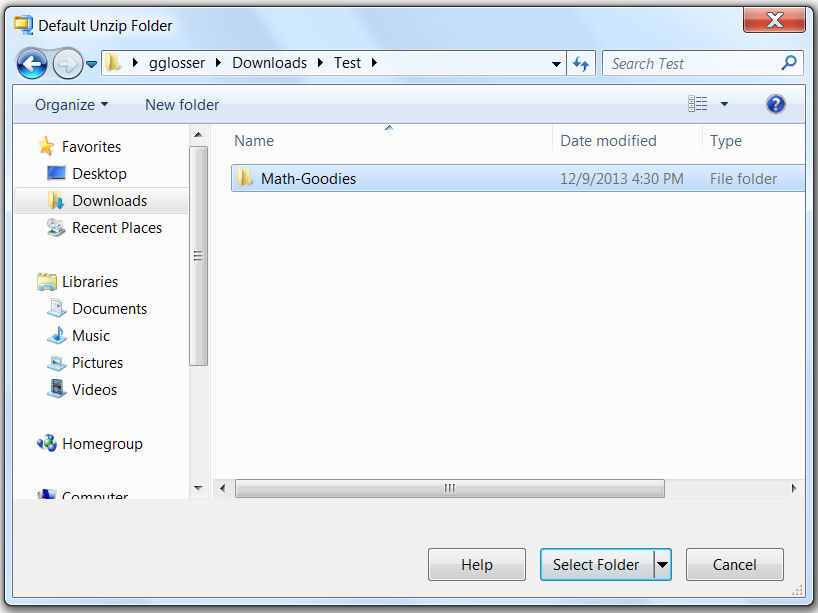
6. When the extracting has finished, go to the folder you selected above, and double-click the file called menu.html. You will then see our main menu launch in your default browser.